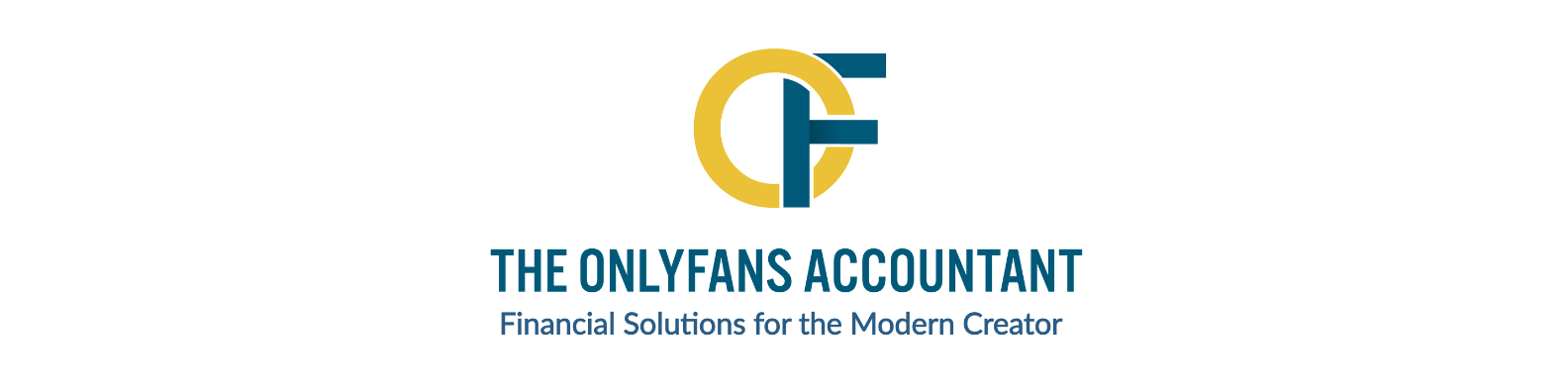Understanding the 1099-NEC
If you’re an OnlyFans creator earning money from subscribers, sponsors, or brand deals, you might need to file a Form 1099-NEC when tax season rolls around. But how to file a 1099 NEC correctly? This form is used to report nonemployee compensation, meaning payments made to independent contractors. Since OnlyFans does not consider creators as employees, your earnings fall under self-employment income, which means you have tax obligations to meet. Understanding the filing process ensures you stay compliant with IRS regulations and avoid potential penalties.
Failure to properly report your OnlyFans income can result in penalties, interest, and potential audits from the Internal Revenue Service (IRS). Keeping proper records and understanding the filing process is crucial to staying compliant.
This guide will walk you through how to file a 1099-NEC, avoid IRS issues, and stay compliant with tax laws.

Understanding OnlyFans Income and Taxes
As an OnlyFans creator, it’s essential to understand how your income is taxed. OnlyFans income is considered taxable income, and you’re required to report it on your tax return. The platform provides a 1099-NEC form to help you report your income accurately. This form is crucial for ensuring that you meet your tax obligations and avoid any issues with the IRS.
What is Taxable Income?
Taxable income includes all earnings from OnlyFans, such as subscription fees, tips, and sales of exclusive content. This income is subject to federal income tax and self-employment tax. As a self-employed individual, you’re responsible for paying both income tax and self-employment tax on your OnlyFans income. Understanding what constitutes taxable income is the first step in managing your tax responsibilities effectively.
Who Needs to File a 1099-NEC?
You must file a 1099-NEC if you:
- Paid an independent contractor $600 or more during the tax year.
- Made payments for business-related services (not personal payments).
- Are an OnlyFans creator paying an assistant, editor, photographer, or any freelancer?
- Did not withhold taxes on these payments.
Filing taxes for nonemployee compensation is crucial as it involves understanding self-employment taxes, which can impact your overall tax liability. This includes potential benefits like the qualified business income deduction and ordinary business deductions.
If you are receiving a 1099-NEC from OnlyFans, that means the platform processed third-party network transactions over $600 and is required to report this income to the IRS. Even if you do not receive a 1099-NEC, you are still responsible for reporting all your business income and paying self-employment taxes.
Determining Self-Employment Income
To determine your self-employment income, you’ll need to calculate your gross income from OnlyFans and subtract any business expenses. This will give you your net self-employment income, which is subject to self-employment tax. Properly calculating your self-employment income ensures that you pay the correct amount of taxes and take advantage of any deductions available to you.
How to Calculate Self-Employment Income
To calculate your self-employment income, follow these steps:
- Gather your 1099-NEC form from OnlyFans, which shows your gross income from the platform.
- Calculate your business expenses, such as equipment costs, software fees, and marketing expenses.
- Subtract your business expenses from your gross income to get your net self-employment income.
- Report your net self-employment income on Schedule C (Form 1040) and pay self-employment tax using Schedule SE.
By following these steps, you can accurately determine your self-employment income and ensure that you are compliant with tax regulations.
Business Expenses and Deductions
As an OnlyFans creator, you can deduct business expenses related to your content creation and marketing efforts. These expenses can help reduce your taxable income and lower your self-employment tax liability. Some common business expenses for OnlyFans creators include:
- Equipment costs, such as cameras and lighting
- Software fees, such as video editing software
- Marketing expenses, such as advertising and promotional materials
- Travel expenses, such as transportation and accommodation costs for photoshoots or events
Remember to keep accurate records of your business expenses, as you’ll need to report them on your tax return. Consult with a tax professional or accountant to ensure you’re taking advantage of all eligible deductions and credits. Properly managing your business expenses can significantly reduce your tax liability and help you keep more of your hard-earned income.
How to File a 1099-NEC
Step 1: Gather Required Information
Before you fill out the form, collect these details:
- Your information: Name, business name (if applicable), address, and Taxpayer Identification Number (TIN).
- Recipient’s information: Full legal name, address, and TIN (or SSN).
- Total amount paid to the contractor during the year.
- Any taxes withheld (if applicable).
- Payment method (e.g., PayPal, direct deposit, check).
It is also important to gather all necessary tax forms, such as Form 1099-NEC, to ensure accurate reporting and avoid penalties.
Step 2: Obtain the Correct Form 1099-NEC
You can get a 1099-NEC from the IRS website or order a scannable version for paper filing. Some accounting software also provides digital filing options. Make sure you use the correct IRS form to avoid submission errors.
Step 3: Fill Out the 1099-NEC
Each box on the form has a specific purpose:
- Box 1: Total nonemployee compensation paid.
- Box 4: Any federal income tax withheld (usually blank unless backup withholding applies).
- Box 5-7: State tax details (if applicable).
Accurately filing tax returns is crucial to avoid penalties and ensure all income earned from the platform is reported to the IRS.
Step 4: File the 1099-NEC with the IRS and State
You must submit the 1099-NEC to the IRS and the recipient by January 31. You can file:
- Electronically using the IRS FIRE System or tax software.
- By mail, send Copy A to the IRS and Copy B to the contractor.
- Some states also require you to file a state tax copy separately, so check your local tax laws.
Ensuring all steps are followed correctly is crucial to properly filing taxes and avoiding any penalties.
Step 5: Keep a Copy for Your Records
Retain a copy of the 1099-NEC for future tax purposes to protect against audits and ensure compliance.
Deadlines & Penalties
| Deadline | Action Required |
|---|---|
| January 31 | Send Copy B to the recipient |
| January 31 | Submit Copy A to the IRS |
| February 28 | Paper filing deadline (if not filed electronically) |
Penalties for Late Filing
- $50 per form if filed within 30 days late.
- $100 per form if filed more than 30 days late but before August 1.
- $250+ per form for extreme lateness or failure to file.

Special Considerations for OnlyFans Creators with Self-Employment Income
As an OnlyFans creator, your earnings are considered self-employment income, meaning:
- You must pay self-employment taxes (Social Security & Medicare).
- Your net profit is taxable after deducting business expenses.
- You may need to make quarterly estimated tax payments to avoid a large tax bill.
- State tax obligations may also apply depending on where you live.
Understanding income taxes is crucial for self-employed individuals, as income generated from OnlyFans is treated similarly to traditional employment income, requiring you to pay both self-employment and income taxes.
Tax Deductions for OnlyFans Creators
To lower your tax liability, you can deduct eligible business expenses, including:
- Content creation costs: Cameras, lighting, props, costumes.
- Software & subscriptions: Editing tools, OnlyFans fees.
- Marketing expenses: Advertising, website hosting.
- Home office deduction: Rent paid for a dedicated workspace.
- Internet & phone bills: Business-use portion.
- Travel expenses for collaborations or events.
Understanding the importance of paying taxes and how deductions can reduce tax liabilities is crucial for OnlyFans creators to avoid potential IRS penalties.
FAQs
What Happens if I Don’t Receive a 1099-NEC?
Even if OnlyFans doesn’t send you a 1099-NEC, you must still report all your income on your tax return. The IRS expects you to report self-employment income regardless of whether a tax form is issued.
Can I File a Corrected 1099-NEC?
Yes, if you made an error, file Form 1096 with a corrected 1099-NEC. Ensure accuracy before filing to avoid needing corrections later.
Do I Need to File a 1099-NEC for Payments Under $600?
No, but the recipient still needs to report any income earned. If you earn less than $600, you are still responsible for reporting it as taxable income.
What Taxes Do I Need to Pay on My Taxable Income as an OnlyFans Creator?
You must pay self-employment taxes, federal income tax, and possibly state tax on your total income. Keeping detailed records of all your expenses can help lower your tax bill. Self-employed individuals are also responsible for paying Medicare taxes directly with their tax returns.
Conclusion
Filing a 1099-NEC doesn’t have to be complicated. Whether you’re receiving one as an OnlyFans creator or issuing it to freelancers, knowing the requirements will help you avoid IRS issues. Stay organized, keep records of all your business expenses, and file on time to prevent penalties.
Since OnlyFans income is considered self-employment income, it’s important to plan for estimated payments throughout the year. If you need guidance, consult a tax professional to ensure compliance with IRS regulations and maximize tax deductions. Proper planning and accurate filing can save you money and stress during tax time.
Your path to complete financial prosperity begins now. To master the art of tax planning and transform your future financial outlook at tax time, contact The OnlyFans Accountant for a free consultation. Want to learn how to maximize deductions, track expenses like a pro, save more, and navigate tax season like a boss? Get your FREE copy of our eBook.
Need assistance or guidance with completing your OnlyFans taxes? Call us today! Our experts are ready to help you navigate your tax obligations and maximize your deductions.