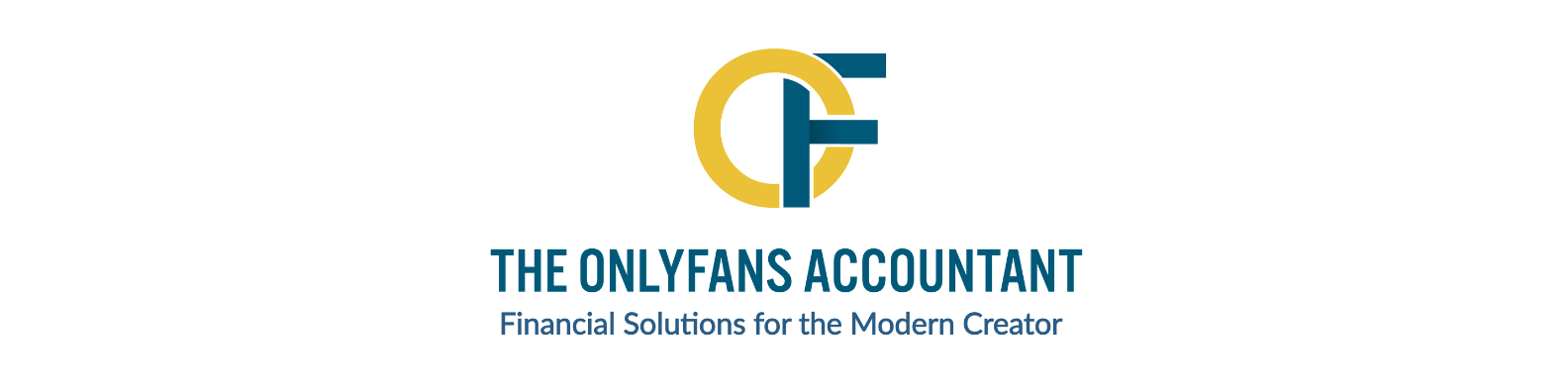As an OnlyFans creator, you’re juggling multiple income streams from subscriptions, tips, pay-per-view content, and possibly even merchandise. Fortunately, using QuickBooks for personal finances makes it easier to track your OnlyFans income while also managing tax obligations like self-employment taxes. QuickBooks offers a comprehensive solution to help you organize personal expenses, separate business income, and track taxable income, all in one place. This guide explores how QuickBooks can help you manage your finances, maximize deductions, and reduce your tax bill, making tax season much easier to handle.

Why Using QuickBooks For Personal Finances Is a Smart Choice for OnlyFans Creators
Managing your personal finances is crucial as you scale your OnlyFans business. From tracking income to managing business expenses, QuickBooks can simplify your financial processes, so you have more time to focus on content creation and growing your brand. Here’s how QuickBooks can benefit you:
Categorize Transactions
One of the key features of QuickBooks is its ability to categorize transactions from both bank accounts and credit card accounts. This helps you separate personal expenses from business expenses, ensuring you’re prepared for tax season. You can set up categories for things like OnlyFans income, business expenses, and personal expenses to keep everything organized and tax-ready.
Automated Bank Feeds
QuickBooks can automatically download bank transactions and credit card transactions, saving you time and reducing the chance of error. By linking your accounts, QuickBooks will instantly categorize and reconcile your transactions, ensuring you don’t miss a single expense or income source. This is particularly useful for managing your OnlyFans income and making sure your tax write-offs are accurate.
Expense Tracking
Keeping track of expenses is vital for OnlyFans creators. QuickBooks allows you to track expenses like business use of your home office, software subscriptions, and even tax write-offs related to equipment or other business expenses. This means you can keep everything organized and easily monitor your spending for better control over your financial situation.
Financial Reports
QuickBooks offers a variety of reporting tools that make it easy to analyze your financial situation. From a balance sheet to cash flow reports, these tools can help you understand where your money is going and how much net income you’re generating. Having access to detailed reports gives you a clear view of your financial health and helps you make informed decisions to grow your business.
Setting Up QuickBooks for Personal Use
Setting up QuickBooks for personal finances is straightforward. Whether you’re new to the platform or have already used it for business accounting, here’s how you can get started with QuickBooks Online for your personal finances.
Create an Account
Start by creating a QuickBooks account or logging in to your existing QuickBooks Online account. Select the plan that suits your needs, whether for personal use or small business use.
Link Your Accounts
Link your bank accounts and credit cards to QuickBooks. This will allow the software to automatically download and categorize transactions, so you can stay organized without manual data entry. Whether you have OnlyFans income or personal income, it’ll all be tracked in one place.
Set Up Categories
Customize your QuickBooks categories based on your income sources and tax obligations. You can create separate categories for business income, personal expenses, self-employment tax, and any other financial goals you have. This makes it easy to stay on top of both your personal finances and business accounting.
Track Income and Expenses
Regularly input your expenses, whether related to OnlyFans business or personal transactions. QuickBooks makes it easy to track income from subscriptions, tips, PPV content, and any other revenue sources, while also keeping an eye on personal expenses like bills or household costs.
Generate Reports
As you enter your transactions, QuickBooks will generate monthly or quarterly reports to give you a snapshot of your financial health. These reports help you track taxable income, self-employment tax, and give you a clear picture of your net income. You’ll know exactly how much you need to set aside for taxes and what deductions you can claim.
Tracking Your Income and Expenses with QuickBooks
Managing income tax from multiple income streams can be challenging for OnlyFans creators. Fortunately, QuickBooks simplifies this process by allowing you to track all sources of income and categorize your expenses. Whether you’re making money from subscriptions, tips, or pay-per-view content, QuickBooks ensures you’re always on top of your income tax and taxable income.
Key Features for Managing Income and Expenses
- Income Sources: Quickly categorize OnlyFans income by creating different income accounts for tips, subscriptions, and PPV content. This ensures you’re tracking every dollar you earn for better tax preparation.
- Expense Management: Track personal expenses like groceries or household costs, as well as business expenses such as editing software, marketing costs, and home office deductions. Managing these through QuickBooks makes it easier to identify areas where you can save money and reduce your tax bill.
- Sales Receipts: If you sell physical items, QuickBooks lets you log sales receipts, helping you track the cost of goods sold (COGS) and associated income. This is especially useful for creators who sell merchandise.
Maximizing Deductions with QuickBooks
As an OnlyFans creator, you may be missing out on valuable tax deductions. QuickBooks simplifies tracking all the deductions you’re eligible for, ensuring you reduce your taxable income and maximize your tax savings. From business expenses to self-employment tax deductions, QuickBooks helps you stay organized and compliant.
Key Deductions for OnlyFans Creators
- Home Office Deduction: If you use part of your home for work, you can claim a portion of your rent, utilities, and home maintenance as a business expense. QuickBooks helps track these expenses for tax filing.
- Equipment and Software: Track and deduct expenses for editing software, cameras, microphones, and other tools you use to create content.
- Marketing and Social Media Costs: Any money spent on promoting your OnlyFans account through social media platforms, ads, or influencer partnerships can be deducted as business expenses.
- Internet and Phone Bills: If you use your internet connection and phone for business purposes, these bills are partially deductible.
Understanding Tax Compliance for OnlyFans Creators
QuickBooks helps you stay compliant with OnlyFans taxes by keeping accurate records of income and expenses. The software also generates the necessary reports to make tax filing simpler. As a self-employed individual, you need to pay self-employment taxes and ensure you’re saving enough throughout the year to cover your income tax obligations.
Staying Ahead of Tax Season
- Quarterly Estimated Taxes: As an OnlyFans creator, you’re required to file quarterly estimated taxes. QuickBooks helps you track your income and automatically calculate how much you need to set aside for taxes.
- Tax Forms: QuickBooks generates tax forms like Schedule C, which helps you report your business income and expenses during tax season.
- Maximizing Deductions: By tracking your business expenses, QuickBooks ensures you don’t miss out on deductions that could reduce your taxable income and save you money.

FAQs
Can QuickBooks be used for personal finances?
Yes, QuickBooks can be effectively used for personal finances. It allows you to track income and expenses, reconcile bank accounts, and generate reports, making it an excellent tool for personal financial management. You can also use the QuickBooks Online mobile app to manage finances on the go, making sure you’re always on top of your financial situation.
What is the best accounting software for personal finance?
QuickBooks is one of the best accounting software options for personal finance. It’s designed to manage both personal and business finances, making it a versatile choice for OnlyFans creators who need to track self-employment income and expenses. With features like simple reports and the ability to link accounts, it saves you time and keeps you organized, especially during tax time.
Is there a QuickBooks version for personal use?
Yes, QuickBooks offers several plans that cater to both business and personal use. The QuickBooks Online version can be customized for personal finances, allowing you to track income, expenses, and set up budgeting tools. The software also helps you track bill payments and generate a customer summary to monitor spending and gross income.
Why don’t accountants like QuickBooks?
While QuickBooks is an excellent tool for many, some accountants prefer using more specialized software for complex financial situations. However, for OnlyFans creators managing personal finances and business income, QuickBooks remains an easy-to-use solution for staying compliant with tax obligations. Its step-by-step guide and QuickBooks features make it a practical choice for small business owners, even though it may not have the same depth for larger businesses or previous periods of complex accounting.
Conclusion
Using QuickBooks for personal finances is a smart move for OnlyFans creators looking to manage their income and expenses efficiently. By helping you track self-employment income, categorize personal expenses, and stay on top of tax obligations, QuickBooks offers a comprehensive solution for creators at all levels. From managing personal finances to generating detailed reports for tax season, QuickBooks simplifies financial management while making sure you stay compliant.
At The OnlyFans Accountant, we specialize in helping OnlyFans creators like you optimize your QuickBooks setup for personal finance and tax compliance. Let us guide you through the process of tracking income, managing expenses, and maximizing your tax deductions. Contact us today to schedule your free consultation and ensure your financial success this tax season.