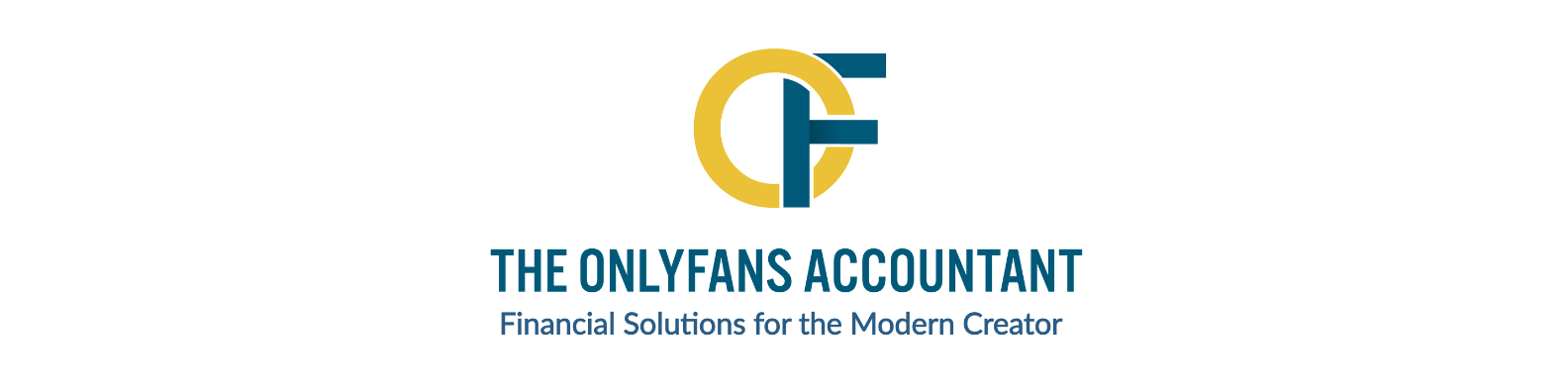If you’re earning income through OnlyFans, you’re not just a content creator. You’re a business. And like any business, you have tax responsibilities. The process can seem confusing at first, but once you understand how to file taxes for OnlyFans, it becomes much easier to stay compliant and keep more of what you earn.
This guide walks you through how to file taxes for OnlyFans in 2025, including which tax forms you need, how to report income, what deductions to claim, and how to avoid penalties. Whether you’re new to the platform or managing a six-figure creator business, these steps will help you file correctly and strategically.

How to File Taxes for OnlyFans
To file taxes for OnlyFans, track all income you earn on the platform and from related sources, including tips, collaborations, and affiliate links. Deduct eligible business expenses like equipment, marketing, and home office costs. Report your net income on Schedule C (Form 1040) and calculate self-employment tax using Schedule SE. If you earn more than $1,000 in a year, you must also make quarterly estimated tax payments. Use tax software or work with a professional to file your return by April 15, 2026.
Do OnlyFans Creators Need to File Taxes?
Yes. If you’re making money on OnlyFans, the IRS considers you self-employed. You are responsible for paying both income tax and self-employment tax. This applies whether your income comes from subscriptions, tips, messages, or merchandise.
Even if OnlyFans doesn’t send you a 1099-NEC, you’re still required to report your earnings. Payments through PayPal, Venmo, Stripe, or other platforms also count. It’s your responsibility to track and report everything.
What Counts as OnlyFans Income?
Every dollar you earn related to your content creation business counts as income, even if it doesn’t come directly from the OnlyFans platform. This includes subscription payments, tips, pay-per-view messages, bonuses, brand sponsorships, affiliate revenue, and income from product sales linked to your account. Even payments sent via apps like Cash App, Venmo, or PayPal must be tracked and reported.
For tax purposes, the IRS considers all of this as self-employment income. Your gross income is the total amount you receive before subtracting expenses. Make sure to track all your earnings, even if you don’t receive a formal tax form, to avoid underreporting and potential penalties.
What Tax Forms Do You Need for OnlyFans Income?
When filing taxes as a creator, you’ll typically need:
- 1099-NEC: Sent by OnlyFans if you earned $600 or more in the year
- Schedule C (Form 1040): Used to report business income and deductions
- Schedule SE: Calculates your self-employment tax
- Form 8829: For claiming the home office deduction
- Form 4562: Used to depreciate equipment like cameras or lighting
These forms help determine your taxable income and calculate how much you owe. Be sure to keep organized records for each.
Step-by-Step Guide to Filing OnlyFans Taxes
Filing taxes as an OnlyFans creator involves several key steps to stay compliant and reduce your overall tax burden. Here is a detailed breakdown:
Step 1: Track All Income
Keep detailed records of all income you receive. This includes payouts from OnlyFans, as well as income from affiliate marketing, brand sponsorships, tips, and any third-party platforms like PayPal or Venmo. Create a spreadsheet or use accounting software to log every payment with the date, source, and amount.
Step 2: Set Up a Business Bank Account
Separate your personal and business finances by opening a business checking account. This makes tracking OnlyFans income and expenses much easier and more defensible in case of an audit.
Step 3: Log Business Expenses
Track and categorize all expenses that are necessary for running your content creation business. These may include equipment, software, internet, office space, travel, marketing, and professional services. Save receipts and invoices for each expense.
Step 4: Calculate Gross and Net Income
Add up all your income to determine your gross income. Subtract your total business expenses to determine your net income, which is the amount you’ll be taxed on.
Step 5: Complete Schedule C (Form 1040)
Use Schedule C to report your income and deductions. Fill in your gross income, total expenses, and net profit. Include details such as cost of goods sold (if applicable), advertising costs, and other operating expenses.
Step 6: Calculate Self-Employment Tax (Schedule SE)
Use Schedule SE to calculate your self-employment tax, which covers Social Security and Medicare. For 2025, the self-employment tax rate is 15.3% on your net income.
Step 7: File Federal and State Tax Returns
Submit your completed federal tax return (Form 1040 with attached Schedules C and SE) by the deadline, typically April 15, 2026. Also, file your state return if your state requires it.
Step 8: Pay Quarterly Estimated Taxes (if applicable)
If you expect to owe $1,000 or more in taxes for the year, you must pay estimated taxes each quarter using Form 1040-ES. These payments help you avoid underpayment penalties.
Step 9: Save Copies of All Documents
Keep digital and physical copies of your tax returns, income records, receipts, and correspondence with tax professionals. The IRS may request these documents for up to three years.
Step 10: Consult a Tax Professional
If your income is substantial or your deductions are complex, consider working with a tax advisor who understands the content creator space. They can help you minimize your tax burden and stay fully compliant.
Following these steps ensures you’re filing your taxes accurately and efficiently. It also positions you for long-term financial success as a self-employed content creator.
Which Expenses Can You Deduct as an OnlyFans Creator?
OnlyFans creators can deduct any ordinary and necessary expenses related to their content business. These OnlyFans tax write offs may include.
- Camera gear, lighting, and audio equipment
- Software subscriptions for editing and content planning
- Costumes, makeup, or props used solely for content
- Internet, utilities, or rent if you use a dedicated home office
- Phone bills, if used for production or content management
- Travel costs for shoots or collaborations
- Marketing and paid promotion tools
- Legal and accounting fees
A good rule of thumb: If an expense is ordinary, necessary, and directly tied to your business use, the IRS will generally allow it as a deduction. Keep good records of every purchase to ensure full tax compliance.
Additionally, you may be able to deduct a portion of your vehicle expenses if you use your car for business purposes, such as traveling to locations for content shoots or meetings. Use a mileage tracking app to log business miles and keep receipts for parking fees and tolls.
Do You Need to Pay Quarterly Estimated Taxes?
Yes. If your total tax liability for the year is $1,000 or more, the IRS requires you to make estimated tax payments four times per year. These prepayments cover income tax and self-employment tax.
For the 2025 tax year, quarterly payments are due on:
- April 15, 2025
- June 17, 2025
- September 16, 2025
- January 15, 2026
Missing these deadlines can lead to late penalties. Use Form 1040-ES or online tools like IRS Direct Pay to submit your payments.
It’s also important to estimate your tax liability as accurately as possible. Many creators use the safe harbor rule: if you pay 100% of last year’s tax liability (or 110% if your income was over $150,000), you can avoid penalties even if you owe more at the end of the year.
Should You Register as an LLC or S-Corp?
Registering your content business as an LLC offers legal protection and allows you to open a business bank account. However, it does not change how you’re taxed unless you elect S-Corp status.
S-Corp status may help reduce self-employment tax by allowing you to split your income between salary and business profits. This structure is typically only beneficial if you’re earning more than $50,000 in annual profit.
Before making a decision, speak with a tax advisor to understand the legal and financial implications. An S-Corp comes with administrative requirements like running payroll, filing corporate tax returns, and keeping formal meeting records.
How to Stay Organized During Tax Season
Staying organized throughout the tax year is essential to avoid last-minute stress and ensure you’re claiming every deduction you’re entitled to. Start by using accounting software like QuickBooks or Keeper to categorize income and expenses in real time. Set up a separate business bank account for your OnlyFans earnings to clearly separate personal and business transactions.
Keep digital copies of receipts for anything you plan to deduct. This includes software subscriptions, equipment purchases, travel expenses, and even partial utility bills for your home office. Store these in a cloud folder with clear labels by month or category. You should also download monthly payout summaries from OnlyFans and any third-party platforms.
Maintaining consistent records throughout the year helps you stay compliant and makes tax filing faster and more accurate. Consider creating a recurring reminder on your calendar to update your records monthly.
Common Mistakes to Avoid When Filing OnlyFans Taxes
Many creators make simple tax mistakes that can be costly. Here are the most common issues to avoid:
- Failing to report income that wasn’t listed on a 1099 form
- Claiming personal expenses as business deductions
- Not tracking business receipts or income from multiple platforms
- Missing quarterly tax payments
- Filing late or submitting incorrect information
Another common mistake is underestimating how much to set aside for taxes. A good practice is to save 25% to 30% of every payout in a separate savings account dedicated to tax payments. This way, you’re always prepared for estimated tax deadlines or your year-end bill.
FAQs
Do I need to report income if I didn’t receive a 1099-NEC?
Yes. All income must be reported, regardless of whether you received a tax form.
Can I deduct clothing or props used in my content?
Yes, if the items are used strictly for business purposes and not for personal use.
Is income from apps like PayPal or Venmo taxable?
Yes. Business income received through any platform is taxable.
What software is best for OnlyFans tax filing?
Accounting software like QuickBooks, Keeper, and Wave support Schedule C and self-employment forms.
Conclusion
Knowing how to file taxes for OnlyFans is critical to running your business professionally and legally. By tracking your income, understanding what you can deduct, and filing accurately and on time, you can reduce your tax burden and protect your earnings.
At The OnlyFans Accountant, we specialize in helping OnlyFans creators navigate the complexities of tax filing and maximize deductions. Whether you’re filing for the first time or managing multiple revenue streams, we’re here to ensure you’re staying compliant and optimizing your returns. Contact us today for a consultation and let us help you simplify your tax process, reduce your tax burden, and keep more of your hard-earned income!