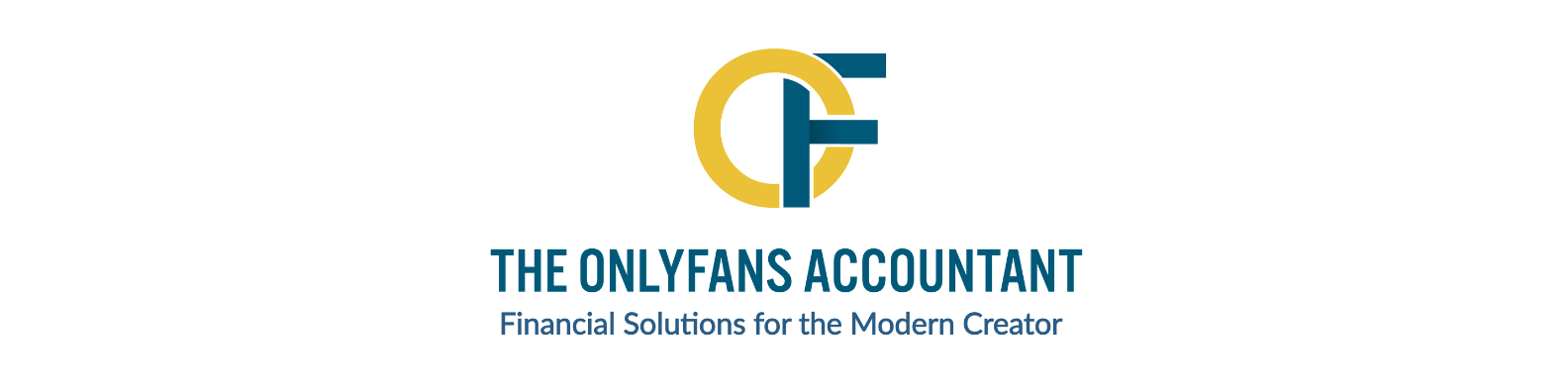As an OnlyFans creator, understanding your tax responsibilities is essential. Taxes are often the last thing anyone wants to think about, especially when you’re busy creating content and growing your OnlyFans business. However, getting familiar with how taxes work for OnlyFans creators, including the process of filing OnlyFans taxes, can save you a lot of headaches down the road. One important aspect is understanding how OnlyFans W2 forms fit into the mix, especially since many creators are classified as independent contractors rather than employees.
In this guide, we will break down everything you need to know about OnlyFans taxes, including how to manage your taxable income, self-employment tax, and what you need to file, whether you receive a W2 or a 1099 form. By the end, you’ll have a clearer picture of your tax responsibilities and know how to keep your tax bill in check while maximizing your tax write-offs.

What Is a W2 and Why Does It Matter for OnlyFans Creators?
A W2 form is typically used to report income for employees, but most OnlyFans creators are self-employed individuals and will not receive a W2. Instead, creators usually receive a 1099 NEC form that reports non-employee compensation. However, some creators may still receive a W2, particularly if they are working as employees for a company or agency that provides them with equipment, office space, or a structured work schedule.
If you’re receiving a W2 from a company you work with as an employee, that means they are responsible for withholding taxes owed (like Social Security, Medicare, and income tax) from your OnlyFans income. On the other hand, if you’re an independent contractor (which is common for OnlyFans creators), you’ll need to handle these tax payments yourself, including paying taxes on your income.
When Do You Receive a W2?
OnlyFans creators generally don’t receive a W2 unless they are classified as employees. The IRS considers most OnlyFans creators to be independent contractors, meaning you’ll be responsible for reporting your income from OnlyFans and paying the appropriate taxes on your gross income.
However, if a company or agency hires you and exercises significant control over how you create content, provides equipment, or tells you when and where to work, you may be considered an employee and receive a W2 form. In most cases, this is rare for OnlyFans creators, but it’s something to be aware of.
Independent Contractor vs. Employee: What’s the Difference?
Understanding whether you are an independent contractor or an employee is essential because it determines the taxes you owe, how you file taxes, including filing taxes for platforms like OnlyFans, and what kind of tax form you will receive.
Independent Contractors
As an independent contractor, you are considered self-employed, meaning you are your own boss. This applies to most OnlyFans creators because they control their own content, schedule, and pricing. As an independent contractor:
- You must report your self-employment income using Schedule C with your 1040 tax return.
- You are responsible for paying self-employment tax, which includes Social Security and Medicare taxes. Creators on platforms like OnlyFans must pay self-employment taxes on their income, and there are potential deductions available to offset these taxes.
- You’ll receive a 1099 NEC form from companies or platforms that pay you more than $600 in a year.
- You can claim tax deductions related to your OnlyFans business to lower your taxable income.
Employees
If you are classified as an employee, the company you work for will handle your taxes by withholding the appropriate amounts from your paycheck for Social Security, Medicare, and income tax. As an employee, you will receive a W2 form instead of a 1099 NEC form. In this case, your tax responsibilities are more straightforward since your employer takes care of most of the tax calculations.
Key Tax Forms for OnlyFans Creators
As a self-employed OnlyFans creator, it’s important to be familiar with the tax forms specific to your situation. Here are the main forms you will likely encounter:
- W2 Form: This is the form used for employees to report their earned income and the taxes withheld by their employer. It is rarely used for OnlyFans creators, as they are typically self-employed.
- 1099-NEC Form: If you’re a self-employed individual earning over $600 from OnlyFans, you’ll typically receive this form. It reports non-employee compensation, which is essentially your gross income from the platform.
- Schedule C: This is a tax form you’ll file with your 1040 tax return if you are self-employed. On this form, you report your business income, list any business-related expenses, and calculate your net income (income minus expenses).
- Schedule SE: This form calculates your self-employment tax (which covers your Social Security and Medicare contributions).
- 1099-K: If your OnlyFans business earns more than $20,000 and has over 200 transactions, you may receive a 1099-K form, which reports business income from online platforms like OnlyFans.
How to Handle W2 Forms (And Other Tax Forms) as an OnlyFans Creator
If you’re a self-employed OnlyFans creator, you’re not likely to deal with a W2 form. However, if you receive a W2 from another source (such as an employer), your tax responsibilities are more straightforward.
For most OnlyFans creators, you will need to file your taxes as a self-employed individual. Here are the steps to follow:
Track Your Income and Expenses
The first step in filing your taxes is keeping track of all your income and all your expenses from your OnlyFans account. This includes subscriptions, tips, and any other income streams. You’ll report this total income when you file your tax return.
Next, keep track of your business expenses. As a small business owner, you can deduct expenses related to creating content, such as:
- Camera gear, lighting, and props
- Software subscriptions (for editing, streaming, etc.)
- Internet fees for your OnlyFans account
- Home office expenses (if you work from home)
- Marketing and promotion costs
These tax write-offs will help reduce your taxable income and lower the amount of taxes owed.
Complete Schedule C
When filing your tax return, you’ll complete Schedule C to report your business income and business-related expenses. This form helps you calculate your net earnings by subtracting your expenses from your gross income. This gives you the amount of self-employment income you’ll be taxed on.
Pay Self-Employment Tax
If you are self-employed, you will need to pay income taxes and self-employment tax on your net profit. This tax is used to cover Social Security and Medicare taxes, which are usually automatically deducted from employees’ wages. As a self-employed individual, you are responsible for covering both the employer and employee portions of these taxes.
Pay Quarterly Onlyfans Taxes
As a self-employed OnlyFans creator, you may need to pay quarterly taxes. The IRS expects self-employed people to make estimated quarterly payments if they expect to owe $1,000 or more in taxes for the year. These payments are based on your estimated income and tax liability.
Tax Deductions for OnlyFans Creators
As a self-employed individual, you can take advantage of various tax deductions to reduce your taxable income and lower the taxes owed. Some common OnlyFans tax write-offs include:
- Home office expenses: If you use part of your home exclusively for work, you can deduct a portion of your rent or mortgage, utilities, and property taxes.
- Internet fees: Since OnlyFans creators rely heavily on the internet, these can be considered business expenses.
- Business-related expenses: This includes things like cameras, computers, editing software, and even internet costs that directly relate to creating content.
- Marketing and promotions: Money spent on promoting your OnlyFans account or social media ads can be deducted.
- Health insurance: If you’re self-employed, you can deduct premiums for health insurance.
These deductions help you reduce your net income, which lowers your tax liability and ensures that you’re not overpaying in taxes.

FAQs
Does OnlyFans give you a 1099?
Yes, OnlyFans provides a 1099-NEC form to creators who earn over $600 in a year. The 1099-NEC form reports non-employee compensation, which is required for your income tax return. This form helps you report your earnings and pay taxes accurately.
How do I get my 1099 form from OnlyFans?
To get your 1099 form from OnlyFans, log into your account and check your “Banking” section for the form when it’s made available, usually at the beginning of the year. OnlyFans will provide this form if you meet the earnings threshold of $600. You can download the form from there and use it when filing your taxes.
Do I have to pay tax on OnlyFans income?
Yes, you must pay taxes on your OnlyFans income. As a self-employed individual, your income is subject to both income tax and self-employment taxes. The taxes you owe depend on your total earnings and the deductions you claim.
How to prove income from OnlyFans?
You can prove your income from OnlyFans using the 1099-NEC form provided by the platform. You can also show your transaction history as additional proof of your earnings. Keeping detailed records of your income and business expenses through accounting software is essential for tax purposes.
Conclusion
File Onlyfans taxes is straightforward but requires attention to detail. As a self-employed individual, you must report your OnlyFans income and pay income tax and self-employment tax. You’ll likely receive a 1099 NEC form, which reports your income from OnlyFans. To file taxes for onlyfans, use Schedule C to report business income and deductions like home office expenses and other business-related expenses. Tracking these can help lower your taxable income and reduce your tax bill. You’ll also need to make quarterly payments if you expect to owe over $1,000 in taxes. These payments are based on your net income, so it’s essential to track your gross income and expenses accurately.
At The OnlyFans Accountant, we specialize in helping OnlyFans creators navigate their tax obligations and maximize tax deductions. Let us assist you in reducing your tax liability, filing on time, and ensuring you stay compliant with IRS regulations. Contact us today to schedule your free consultation, and start optimizing your tax strategy for the tax season.