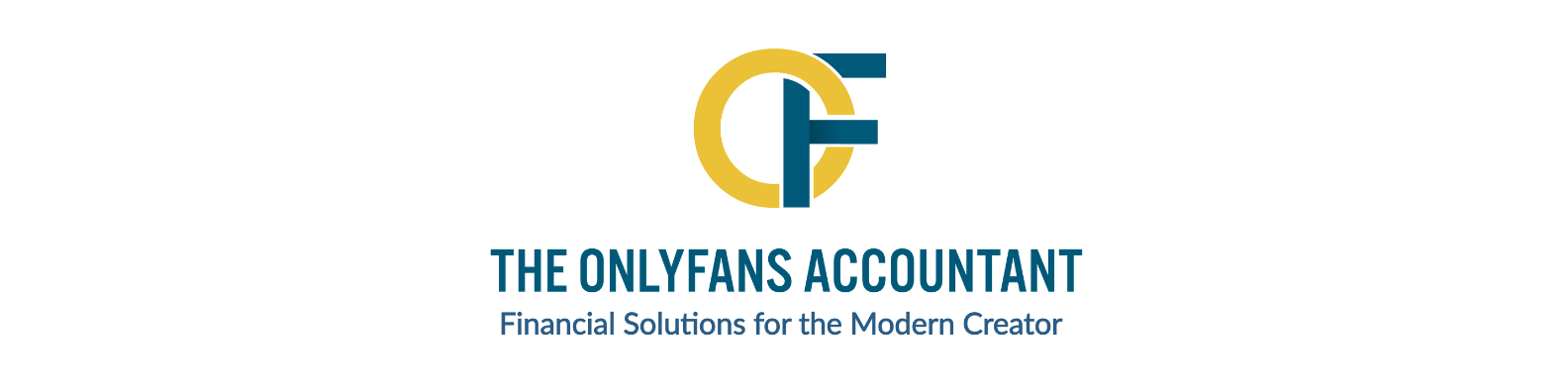If you’re an OnlyFans creator, tax season can be confusing and, frankly, a little intimidating. This guide is for OnlyFans creators at any stage, from beginners to experienced earners. The good news is that there are plenty of tax breaks for OnlyFans creators that can help reduce your tax burden. Knowing which tax breaks apply can help you avoid costly mistakes and maximize your earnings. Whether you’re a seasoned content creator or just starting to earn income from OnlyFans, understanding tax breaks for OnlyFans creators and how taxes work can help you keep more of your hard-earned money. This guide will show you what tax write-offs are available and how to use them to your advantage.

What Counts as Taxable Income?
Before diving into tax breaks for OnlyFans creators, it’s crucial to understand what qualifies as taxable income. For OnlyFans creators, all income earned through the platform is considered business income. This means that any amount you receive, whether it’s from subscription fees, tips, pay-per-view content, or personal gifts, must be reported as taxable income. Essentially, if it’s money coming in, it’s likely going to be taxed.
OnlyFans creators are considered self-employed individuals by the IRS. OnlyFans creators are considered self-employed individuals responsible for paying income and self-employment taxes on their earnings. Therefore, the income you earn through the platform must be reported on your tax return as business income. To maximize tax breaks for OnlyFans creators, it’s recommended that you track all forms of gross income earned throughout the year, including any other income streams outside of OnlyFans.
Common Tax Deductions for OnlyFans Creators
If you’re classified as self-employed, you’re eligible for a wide range of tax deductions, often referred to as tax write-offs, which can significantly lower your taxable income and tax liability. Common tax write-offs for OnlyFans creators include expenses related to producing content, such as cameras, lighting, and costumes. OnlyFans creators can deduct business expenses from their taxable income to lower their tax liability. To qualify for deductions, expenses must be both ordinary and necessary for the business. Understanding these tax breaks for OnlyFans creators can help you save money and keep more of your earnings. Below is a detailed breakdown of some of the common deductible expenses for OnlyFans creators.
Home Office Deduction
- If you use part of your home exclusively to create content, you can claim a home office deduction. This deduction allows you to write off a portion of your rent, mortgage interest, utilities, or other expenses related to the workspace.
Equipment and Software
- The cost of purchasing equipment like cameras, lighting, tripods, microphones, and computers is fully deductible. These tax breaks for OnlyFans creators also apply to any software subscriptions used for video editing or content creation.
Internet and Phone Expenses
- A portion of your internet and phone bill can be deducted for tax purposes. Since your OnlyFans account requires the use of the internet and possibly a phone line, you can write off part of these bills.
Costumes, Props, and Makeup
- If you use special costumes, props, or makeup to create your content, these expenses are deductible as well. These tax breaks for OnlyFans creators can help you lower your taxable income significantly. Anything that is purchased specifically to be used in the production of your OnlyFans content counts as a business expense.
Travel Expenses
- If you need to travel for business purposes, such as attending events or photo shoots, those travel expenses are deductible. This can include flights, mileage, lodging, and meals while traveling for business.
Professional Services
- Hiring an accountant or paying for legal advice is also a deductible expense. These tax breaks for OnlyFans creators can help manage the business side effectively. Since these professionals are essential for managing your OnlyFans work, the IRS allows you to deduct these costs.
Platform Fees
- The platform fees that OnlyFans charges are also deductible. You can write off these platform fees as they are a cost incurred while generating income on the platform.
Health Insurance
- If you are a self-employed individual paying for your health insurance, you may be able to take a deduction for this as well. This is one of the tax breaks for OnlyFans creators that can be substantial, so be sure to ask your tax professional if you qualify.
How to File Taxes as an OnlyFans Creator
To file taxes as an OnlyFans creator, you’ll generally be filling out a Schedule C (Profit or Loss from Business) along with your tax return. This form allows you to report your business income and deductible expenses, including all applicable tax breaks for OnlyFans creators. You’ll also need to fill out Schedule SE to calculate the self-employment taxes, which include both the Social Security tax rate and the Medicare tax rate.
Quarterly Estimated Taxes
Since you’re self-employed, you’ll need to pay quarterly estimated taxes. These quarterly estimated tax payments are important to avoid underpayment penalties. You’ll use quarterly tax payment vouchers (Form 1040-ES) to submit your payments to the IRS. Essentially, as an OnlyFans creator, you’re responsible for paying both income tax and self-employment tax, but understanding tax breaks for OnlyFans creators can make these payments more manageable.
Self-Employment Tax
Self-employment taxes include Social Security and Medicare taxes. Unlike traditional employees, self-employed individuals need to pay both the employer and employee portion, which totals about 15.3%. However, you can deduct half of your self-employment tax when calculating your adjusted gross income, which is one of the valuable tax breaks for OnlyFans creators.
Keeping Track of Your Business Income and Expenses
To make sure you’re ready for tax season, you’ll want to keep a close record of both your business income and expenses incurred. Using accounting software can simplify the process, making it easy to track deductible expenses, OnlyFans pay, and income taxes throughout the year. Staying organized will help you take full advantage of tax breaks for OnlyFans creators and make it easier to file taxes and maximize your deductions.
Important Tax Forms for OnlyFans Creators
- Form 1099-NEC: If you earn more than $600 through OnlyFans, you’ll receive a 1099-NEC form. This is used to report non-employee compensation to the IRS.
- Schedule C: This is used to report business income and expenses for self-employed individuals.
- Schedule SE: This is used to calculate your self-employment taxes, which include Social Security and Medicare taxes.
Lesser-Known Tax Breaks for OnlyFans Creators
When you think about tax deductions, you probably focus on the basics: equipment, internet, and home office expenses. But as an OnlyFans creator, there are several lesser-known tax breaks that can make a real difference in your bottom line. These deductions often go unnoticed, yet they can lower your taxable income, increase your savings, and even help you plan for the future. Let’s look at three key areas where many creators miss out.
Retirement Contributions
If you contribute to a SEP IRA or Solo 401(k), these contributions can be deducted and lower your taxable income. This is a great way to save for retirement while also reducing your taxes.
Education and Training
If you’ve taken courses to improve your content or grow your OnlyFans business, those courses may be deductible. These tax breaks for OnlyFans creators include online courses related to video editing, marketing, or other skills directly linked to your OnlyFans work.
Advertising and Promotion
Paid ads, sponsored content, and any other advertising expenses to promote your OnlyFans page can be written off. These are considered necessary for the growth of your business.

FAQs
Do I need to pay taxes on all my OnlyFans income?
Yes, all of your OnlyFans income is taxable and must be reported to the IRS. This includes income from subscriptions, tips, pay-per-view content, and any other payments you receive through the platform. You must report the full gross income before applying any deductions or tax write-offs.
Can I deduct personal expenses?
No, personal expenses cannot be deducted from your OnlyFans income. Only expenses that are ordinary and necessary for running your OnlyFans business qualify as deductible business expenses. Mixing personal expenses with business expenses can lead to errors and potential IRS issues.
What happens if I don’t report my OnlyFans income?
Failing to report your OnlyFans income can result in penalties, interest charges, and additional tax owed. The IRS compares reported income against third-party data, which makes unreported income easier to detect. Continued noncompliance can also increase the risk of audits or enforcement actions.
How can I reduce my tax bill as an OnlyFans creator?
You can reduce your tax bill by claiming all the deductible expenses available to you, such as the home office deduction, equipment costs, platform fees, and professional services. Taking full advantage of tax breaks for OnlyFans creators can significantly reduce your tax burden. Contributing to retirement accounts can also help reduce your adjusted gross income.
Conclusion
Paying taxes as an OnlyFans creator doesn’t have to be complicated. When you understand your tax obligations, report all OnlyFans income, and accurately track your gross income and net income, managing your finances becomes easier. The Internal Revenue Service (IRS) requires creators to pay income tax and pay self-employment taxes, but with smart tax deductions, tax write-offs, and strategic OnlyFans tax write-offs, you can lower your tax bill and keep more of what you earn. Staying consistent with recordkeeping and properly filing your OnlyFans taxes ensures compliance while helping you grow a sustainable business.
At The OnlyFans Accountant, we help creators handle every part of their tax journey with confidence. Our team specializes in OnlyFans taxes, ensuring your tax deductions and tax write-offs are maximized while keeping you compliant with the Internal Revenue Service. Contact us today for a free consultation and discover how to lower your tax bill and grow your income the smart way.