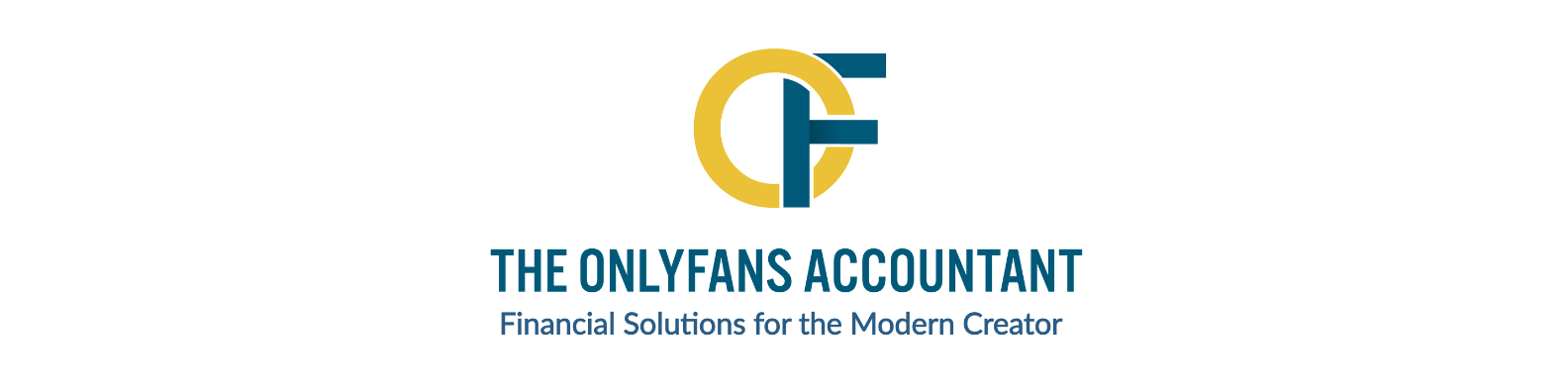Understanding Taxes and Audits as an OnlyFans Creator
If you’re making money on OnlyFans, tax or audit concerns aren’t something you can ignore. Whether you’re earning a few thousand dollars or running a six-figure business, the IRS expects you to report your OnlyFans income and pay taxes accordingly.
Many creators get caught off guard when tax season rolls around. Some don’t set aside enough money for taxes, while others misunderstand what’s deductible. Worse, some don’t report their income correctly, increasing their risk of an audit.
This guide covers tax or audit essentials for OnlyFans creators. You’ll learn how to stay compliant, maximize deductions, and avoid common pitfalls.

Do OnlyFans Creators Have to Pay Taxes?
Yes. The IRS considers OnlyFans earnings as self-employment income, which means you’re responsible for paying income tax and self-employment taxes. Even if OnlyFans doesn’t send you a 1099 form, you’re still required to report your earnings.
How Taxes Work for OnlyFans Creators
- Income Tax: This applies to your total OnlyFans income, just like wages from a regular job.
- Self-Employment Taxes: Covers Social Security and Medicare taxes (about 15.3% of your net income).
- Quarterly Estimated Taxes: Since taxes aren’t withheld from your payments, you must pay quarterly to avoid penalties.
Tracking and Reporting Your Income
The IRS expects creators to keep accurate records of their total income and business expenses. You’ll need this information when filing your tax returns.
- Track All Payments: Keep a record of every deposit from OnlyFans, tips, and other earn income sources.
- Separate Business and Personal Expenses: Open a separate bank account for your business income.
- Use Accounting Software: Tools like QuickBooks or Wave can help track financial statements and audit accounting records.
- Save Tax Forms: Keep any 1099-NEC forms, receipts, and invoices for at least three years.
Common Tax Write-Offs for OnlyFans Creators
Lowering your tax bill starts with knowing what’s deductible. The IRS allows you to deduct ordinary and necessary business expenses. Here are some common OnlyFans tax write-offs:
| Expense Type | Example Items |
|---|---|
| Home Office Deduction | Rent, utilities, Wi-Fi (used for creating content) |
| Equipment | Camera, microphone, lighting, phone, computer |
| Editing Software | Adobe Premiere, Photoshop, video editing apps |
| Marketing Costs | Social media ads, promotions, website fees |
| Subscription Fees | OnlyFans subscription to other creators (for networking) |
| Costumes & Props | Lingerie, outfits, themed shoot accessories |
| Travel Expenses | Hotel stays, flights, business-related transportation |
| Professional Fees | Accountant, tax professional, enrolled agent |
Good Rule: If an expense is necessary for making money on OnlyFans, it’s likely tax deductible.
How to Avoid an IRS Audit
An audit happens when the IRS reviews your tax return for errors or inconsistencies. While audits aren’t common, certain red flags can increase your risk.
Common Triggers for an IRS Audit
- Not Reporting All Your Income: OnlyFans sends 1099 forms to creators earning over $600, but the IRS expects you to report all your earnings, even without a form.
- Excessive Deductions: If your business expenses seem too high for your income, the IRS may investigate.
- Mixing Personal and Business Finances: Keeping a separate business account reduces confusion and helps with audit positions.
- Large Cash Deposits: If you deposit a lot of cash, the IRS may flag it as unreported income.
- Missing Quarterly Payments: If you earn money throughout the year but don’t pay quarterly, the IRS may assume you’re avoiding taxes.
What to Do If You Get Audited
If you receive an IRS audit notice, don’t panic. Here’s what to do:
- Read the notice carefully to understand what the IRS wants.
- Gather financial statements including tax returns, receipts, and proof of expenses.
- Contact a tax professional to help you respond correctly.
- Stay organized and respond within the deadline to avoid penalties.

How to File Taxes as an OnlyFans Creator
Step 1: Calculate Your Total Income
Add up all your earnings, including:
- OnlyFans subscriptions
- Tips and donations
- Affiliate commissions
- Sponsored content
Step 2: Subtract Business Expenses
List all your expenses and deduct them from your gross income to determine your net income.
Step 3: Fill Out the Right Tax Forms
- Schedule C: Report business income and OnlyFans expenses.
- Schedule SE: Calculate self-employment taxes.
- Form 1040: Your tax return.
Step 4: Pay Your Taxes
If you expect to owe more than $1,000 in taxes, you must pay quarterly to avoid penalties. The deadlines are:
- April 15 (Q1)
- June 15 (Q2)
- September 15 (Q3)
- January 15 (Q4 of the previous year)
FAQs
Do I Have to Pay Taxes If I Only Make a Few Thousand Dollars?
Yes. The IRS requires you to report all taxable income, no matter how small.
Can I Deduct My Wi-Fi Bill?
Yes, if you use it for creating content and running your business. You can deduct the percentage used for business purposes.
What Happens If I Don’t File Taxes?
If you don’t report self-employment income, you could face IRS penalties, back taxes, and even an audit.
Should I Hire a Tax Accountant?
If your OnlyFans business is growing, hiring a tax professional can help you stay compliant and maximize deductions.
Conclusion
Taxes are a responsibility, but they don’t have to be stressful. Keeping good records, knowing what’s tax deductible, and making quarterly taxes can help you avoid IRS trouble. If you’re unsure, working with a tax accountant or enrolled agent can make tax season easier.
Staying compliant with tax regulations, audit accounting, and public accounting will keep your OnlyFans business running smoothly. Don’t wait until the last minute to start organizing your finances today!
Your path to complete financial prosperity begins now. To master the art of tax planning and transform your future financial outlook at tax time, contact The OnlyFans Accountant for a free consultation. Want to learn how to maximize deductions, track expenses like a pro, save more, and navigate tax season like a boss? Get your FREE copy of our eBook.
Need assistance or guidance with completing your OnlyFans taxes? Call us today! Our experts are ready to help you navigate your tax obligations and maximize your deductions.